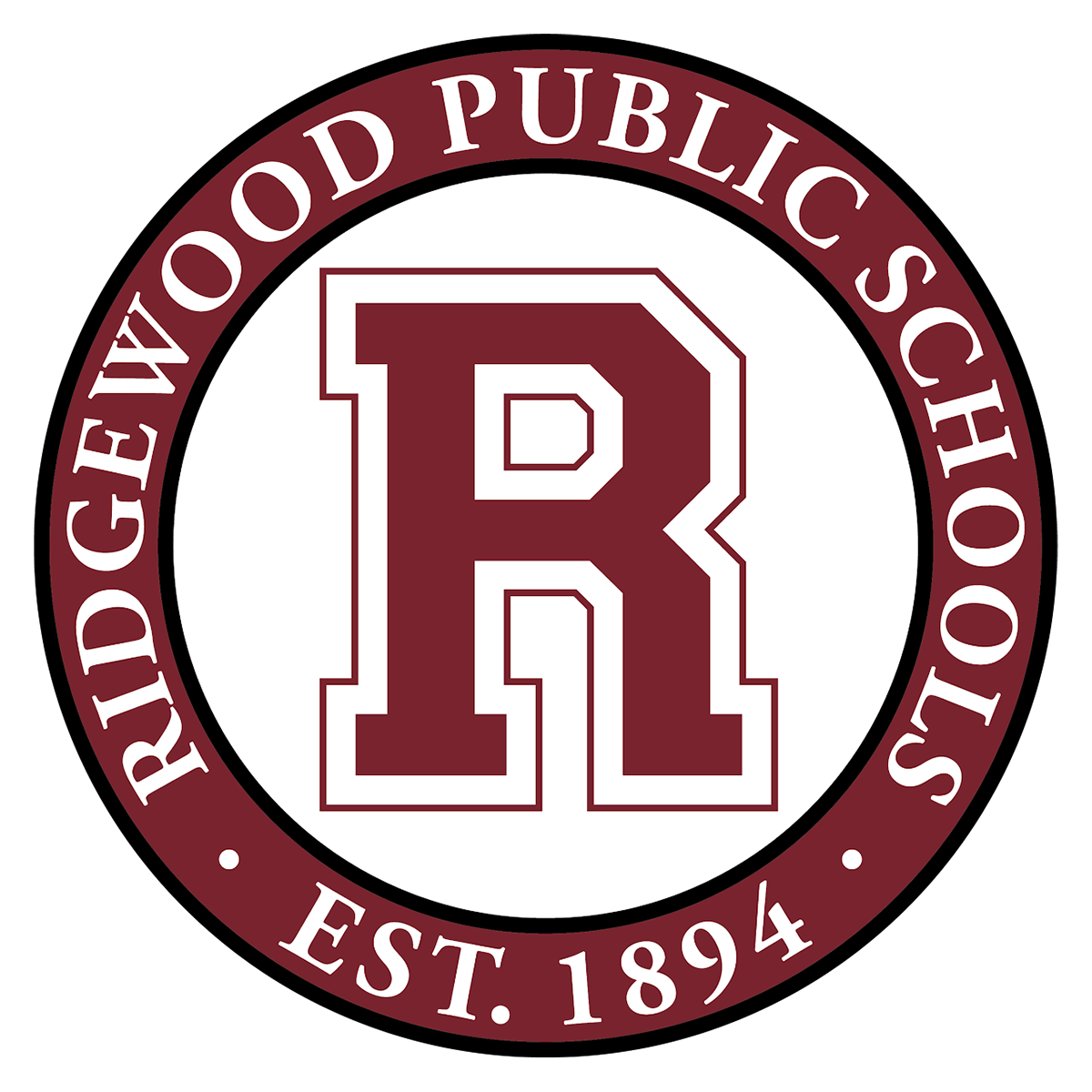Facilities Use - Guidelines and Application
MasterLibrary is the scheduling program used by the Ridgewood Board of Education and the Village of Ridgewood. However, each entity has its own MasterLibrary program, which means that users require two accounts - one for the BOE and one the Village.
To request a field or facility with the Board of Education, you must create an account. Once an account is created, click the log-in to start requesting spaces.
Note: The Ridgewood Statement of Compliance must be signed by the Youth Group Organizations after they have read and reviewed the District's Policy for Prevention and Treatment of Sports Related Injuries.
Policies and Regulations
First Time Users: To request a field or facility with the Board of Education, you must create an account. See below for instructions. Once an account is created, click the log-in to start requesting spaces.
Returning Users: Log in with Master Library Schedules
For First Time Users of the Master Library Scheduler for Fields and Facilities:
Upload a Certificate of Liability Insurance to complete your registration.
Within 48-72 hours, you will receive a notification to login and begin your reservation process.
Please review the videos and documentation below for additional assistance.